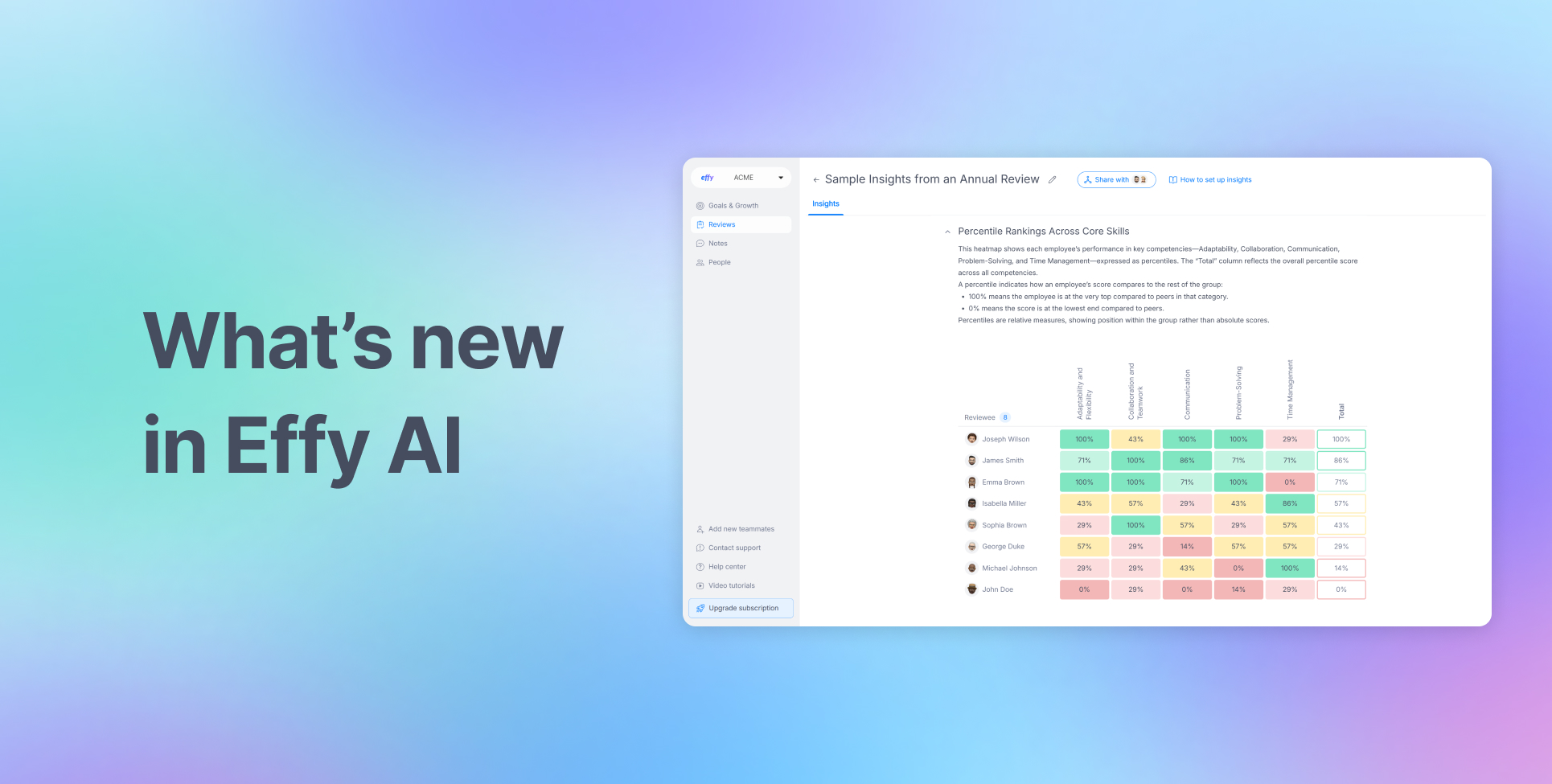Small business owners handle multiple tasks simultaneously—including sales activities—while overseeing scheduling, customer service operations, invoicing, payroll, marketing efforts, and everything else that falls in between.
Managing a business requires constant juggling between different responsibilities, and limited time and resources can make even experienced business owners feel swamped. Without effective systems in place, business functions become fragmented, small tasks accumulate, and inefficiencies snowball—leading to missed details and reduced performance.
That’s where small business management software becomes a revolutionary solution. These platforms serve as more than convenient tools—they form the operational core that supports all essential business solutions, from employee management to task management, and even financial tracking.
Many platforms integrate seamlessly with services like QuickBooks Payroll, giving business owners greater control over compensation, compliance, and tax processes.
The right business software can boost productivity by streamlining workflows and eliminating repetitive work. Optimal tools improve organization, automate routine processes, and allow owners to focus on growth strategies and high-priority decisions.
In today’s fast-paced environment, leveraging powerful digital platforms isn’t just a convenience—it’s a strategic necessity that gives small businesses a decisive edge over the competition.
{{banner-9="/banner-page"}}
What is small business management software?
Today's business management needs extend beyond basic spreadsheets and dedication to hard work. The increase in competition and changing customer expectations alongside limited time availability requires small business owners to use tools that turn operational chaos into streamlined daily processes.
Small business management software serves as your company's operational intelligence center. This system combines crucial business functions including scheduling and communication as well as inventory tracking HR management and financial operations into a single platform.
Users no longer need to navigate multiple applications or track information through email threads and sticky notes since all functions are unified and properly organized.
This business software solution helps businesses run smoothly by removing operational silos and reducing errors while enhancing teamwork whether you operate independently or manage a small team.
The goal extends beyond maintaining stability to include rapid and intelligent decision-making which propels genuine business expansion.
Core functions and use cases
The integrated key features of business management software cater to both growing teams and lean operations. The most typical tools consist of CRM systems for managing client leads and relationships alongside invoicing modules that automate billing processes while time tracking systems and scheduling tools help control workloads along with HR tools for employee data management and inventory tracking which maintains product flow.
Multiple platforms feature dashboards and analytics that provide business owners with real-time insights into performance metrics and key trends. The ability to monitor sales data as well as expenses and analyze project advancement alongside customer satisfaction enables businesses to adopt a proactive approach instead of a reactive one.
The platform acts as an online control hub to make your business operations more intelligent while reducing workload.
Why software for small business management matters
Even the most promising businesses may become trapped in operational quicksand without a centralized management system. When business operations involve repeated manual tasks, disconnected systems, and endless searches for scattered financial data, the result is wasted hours, unnecessary stress, and missed opportunities that could otherwise fuel growth.
Right software for small business management addresses these challenges by establishing a unified source of truth throughout your business operations.
It helps streamline operations by reducing friction, aligning workflows, and automating complex processes across departments. From finance to HR to task tracking, everything becomes more manageable and efficient.
This software enhances business visibility while making communication more efficient and adding structure to daily operational tasks. Managers can easily assign tasks, oversee multiple projects, and monitor progress without micromanaging.
It also allows sales teams to stay coordinated, follow up faster, and close deals with more precision. Fewer operational errors result in quicker decision-making processes and allow your team to dedicate time to important work.
These platforms are especially transformative for local businesses—whether you're running a neighborhood café, a small construction firm, or a boutique marketing agency. With robust customization capabilities, the software adapts to the unique needs of each business, ensuring smoother workflows and scalable support.
The system becomes the operational backbone that keeps all functions in sync, enabling confident expansion, better service, and faster adaptation to shifting market demands.
{{banner-3="/banner-page"}}
Top software solutions for small business management
Multiple platforms claim to improve business performance but few deliver effective solutions for multiple use cases. The abundance of available tools makes it simple to feel swamped and can lead to the selection of applications that don’t integrate smoothly.
The top business management software for small business goes beyond basic assistance by revolutionizing your workflows and empowering your team to make better decisions.
The appropriate tool needs to support your business model and budget while meeting your operational goals whether you're managing multiple projects or scaling your team. This breakdown presents various solutions designed to meet different requirements while offering full-stack systems alongside lean niche tools that achieve powerful outcomes without unnecessary complexity.
Top 9 software recommendations
Here's a detailed look at some of the best software for small business management, with pros and cons for each:
Zoho One – all-in-one suite for CRM, finance, HR, and more
A comprehensive business suite offering 45+ integrated applications covering everything from customer management to human resources, designed to streamline operations for growing businesses.
Pros:
- Complete business ecosystem eliminates need for multiple separate tools
- Strong automation features and customizable workflows boost productivity
- Scalable pricing makes it cost-effective as your business grows
Cons:
- Steep learning curve due to the sheer number of features and applications
- Can feel overwhelming for small teams who only need basic functionality
- Some individual apps within the suite may lack advanced features found in specialized tools
Bitrix24 – team collaboration, project management, and CRM
An integrated platform combining team communication, project tracking, and customer relationship management with built-in social networking features for internal collaboration.
Pros:
- Comprehensive communication tools including video calls and live chat
- Free tier supports up to 12 users with core functionality
- Strong project management features with Gantt charts and workload tracking
Cons:
- Interface can feel cluttered and overwhelming for new users
- Limited customization options compared to dedicated project management tools
- Customer support response times can be slow on lower-tier plans
Monday.com – visual project workflows and team coordination
A highly visual employee management platform using customizable boards and dashboards to help teams track progress and coordinate work across different departments.
Pros:
- Intuitive visual interface makes project tracking easy for all team members
- Excellent automation features reduce manual work and human error
- Strong integration capabilities with popular business tools
Cons:
- Can become expensive as team size and feature requirements grow
- Limited business software features compared to specialized tools
- Time tracking functionality is basic and may not suit detailed reporting needs
QuickBooks + QuickBooks Payroll – accounting and payroll management
Industry-standard accounting software with integrated payroll processing, offering comprehensive financial management tools for small to medium-sized businesses.
Pros:
- Robust accounting features with double-entry bookkeeping and tax compliance
- Seamless integration between accounting and payroll reduces data entry errors
- Strong mobile app allows financial management on the go
Cons:
- Monthly subscription costs can add up, especially with payroll add-ons
- Limited customization options for unique business accounting needs
- Can be complex for users without accounting background
HubSpot CRM – customer relationship management and sales tools
A user-friendly CRM platform focused on sales pipeline management and lead nurturing, offering both free and paid tiers for businesses of all sizes.
Pros:
- Generous free tier includes unlimited users and core CRM functionality
- Excellent email marketing integration and sales automation features
- User-friendly interface requires minimal training for new team members
Cons:
- Advanced features and reporting require expensive paid upgrades
- Limited customization options compared to enterprise CRM solutions
- Can become costly as you add more marketing and sales automation features
TradeGecko (QuickBooks Commerce) – inventory and order management
A specialized inventory management system designed for wholesalers and distributors, offering real-time stock tracking and B2B e-commerce capabilities.
Pros:
- Excellent multi-location inventory tracking and management capabilities
- Strong B2B e-commerce features with pricing rules and bulk ordering
- Seamless integration with QuickBooks for comprehensive financial management
Cons:
- Primarily focused on inventory, lacks comprehensive business management features
- Can be expensive for smaller businesses with simple inventory needs
- Learning curve for businesses transitioning from basic inventory methods
ClickUp – flexible task and project management with team tracking
A versatile management platform offering multiple view options and collaboration tools, designed to replace several productivity apps with one comprehensive solution.
Pros:
- Highly customizable with multiple project views and workflow options
- Strong automation capabilities help streamline repetitive tasks
- Competitive pricing with generous free tier for small teams
Cons:
- Feature-rich interface can be overwhelming and slow for some users
- Frequent updates and changes can disrupt established workflows
- Customer support quality can be inconsistent across different plan tiers
For more on maximizing team productivity, consider using the best team management tools available.
Trello – simple, kanban-style boards for personal or team tasks
A straightforward task management tool using visual boards and cards, perfect for small teams or solo entrepreneurs who need simple project organization.
Pros:
- Extremely user-friendly with minimal learning curve required
- Free version offers solid functionality for small teams and basic needs
- Simple kanban approach works well for visual task management
Cons:
- Limited advanced management features like time tracking and reporting
- Not suitable for complex projects requiring detailed planning and resource management
- Power-ups and integrations can become expensive for enhanced functionality
Wave Accounting – free accounting and invoicing for small businesses
A completely free accounting software solution offering basic bookkeeping, invoicing, and payment processing for freelancers and very small businesses.
Pros:
- Completely free core accounting software with no monthly subscription fees
- Clean, intuitive interface perfect for accounting beginners
- Professional invoicing and basic financial reporting included at no cost
Cons:
- Limited advanced features compared to paid accounting solutions
- Customer support options are restricted on the free plan
- Lacks integration capabilities with many business tools and platforms
All-in-one platforms
Zoho One, Bitrix24, and Monday.com provide comprehensive solutions that cover everything from task and project management software to customer relationship management, invoicing, account management, HR functions, and even email campaign marketing. These platforms are designed to be operational powerhouses, bringing together the tools small businesses need in one intuitive ecosystem.
For small business owners who want a centralized hub for managing all business aspects, these systems represent some of the top business management software on the market.
They eliminate the need to juggle between apps and reduce friction by syncing workflows, files, and team communication channels. Many of them also integrate smoothly with third party apps, increasing flexibility while maximizing operational efficiency.
Specialized tools for niche needs
In some cases, choosing an all-in-one system does not represent the best option—especially when your business operates with highly specific requirements. If you're dealing with complex inventory tracking, high-volume invoicing, or a growing client base, niche tools offer the depth and focus you need.
QuickBooks provides powerful accounting features, while QuickBooks Payroll handles employee compensation with precision and compliance. HubSpot CRM is a market leader in customer relationship management, providing robust tools for contact tracking, pipeline visibility, and automation.
TradeGecko (now QuickBooks Commerce) makes inventory and account management easier for retail and e-commerce brands. These specialized solutions go deeper than general platforms and often provide advanced customization capabilities for complex business needs—making them an essential part of your software stack.
Best free and budget-friendly options
Just getting started? No problem. Plenty of powerful tools offer premium-level features on a tight budget—or even for free. Trello and ClickUp are excellent choices for project management software, especially for small teams looking to organize workflows and track progress visually.
These platforms help businesses streamline tasks, meet deadlines, and collaborate more effectively.
Wave Accounting simplifies billing and expense tracking for those just entering the world of entrepreneurship. Many of these tools also offer native or integrated email marketing features, helping you engage with your customers right from your dashboard.
Ideal for solopreneurs, freelancers, and startups, these budget-friendly options can boost operational efficiency without putting pressure on your bottom line.
Key criteria for choosing the best software for small business management
The process of selecting appropriate the best software can become daunting when every platform claims to be a universal solution or a revolutionary breakthrough. What works as a go-to tool for a creative agency might fall flat for retail stores, local service providers, or product-driven operations. That’s because business processes vary drastically between industries—and so should the tools that support them.
Business management isn't about finding the flashiest platform—it’s about choosing a solution that directly supports your daily operations, improves efficiency, and scales with your growth. Business leaders should avoid being lured in by gimmicky features or hollow buzzwords. Instead, investing in reliable workforce planning tools can ensure your organization has the right people in the right roles to support sustainable success.
Instead, focus on selecting business management software that meets your organization’s specific needs. Whether you’re dealing with scheduling headaches, outdated customer tracking, unorganized business operations, or disjointed team communication—your chosen software should address these issues head-on.
The best solutions help you streamline business processes, tighten up your sales process, and create consistency across departments. Whether it's integrating account software, simplifying internal workflows, or improving customer visibility, small business management software will enhance your operation—not complicate it.
Ease of use and intuitive interface
If you or your team can’t figure out how to operate the tool within the first hour, it’s not the right fit. Even the most feature-rich platforms lose their value when they confuse users. A solid business management tool should offer a clean interface, intuitive design, and minimal learning curve.
This is particularly critical for small teams without in-house tech support. A smooth, intuitive platform reduces training time, lowers the need for constant troubleshooting, and ensures that your team can fully adopt it into their day-to-day business processes.
If the trial version feels like a struggle, take it as a warning—the complexity won’t disappear with time.
Integration and scalability
Your business operations today won’t look the same six months from now—and your software should be able to evolve alongside your company. That’s why integration and scalability aren’t optional—they’re essential.
Choose business management software that works seamlessly with the tools you already use, including account management systems, email marketing platforms, e-commerce storefronts, and customer relationship management tools.
As your client base grows and your business processes become more layered, you’ll need a system that can support more users, expanded data sets, and more complex workflows.
Will the platform allow you to manage multiple teams, departments, and locations without needing to reinvent the wheel? A scalable tool ensures long-term stability and eliminates the headache of future system migrations.
Pricing and value
You don’t have to spend a fortune to get quality software—but settling for the cheapest option without looking at long-term value can backfire.
Many providers use tiered pricing based on the number of users or available key features, and it's important to compare these tiers against both your current stage and your growth trajectory.
Great business management tools deliver real ROI. That means helping your team work smarter, saving hours on routine business operations, and contributing to your sales process through better insights and automation.
The goal is to find a solution that delivers cost-effectiveness without sacrificing critical features—like detailed reporting, integration with your account software, or responsive customer support.
When choosing small business management software, think beyond features. Prioritize tools that support your people, simplify business processes, and give you the operational clarity needed to grow with confidence.
How to match the software with your business needs
Trending tools, sleek interfaces, and glowing marketplace reviews can easily draw attention away from what truly matters: practical fit. What delivers impressive results for one company might be totally irrelevant—or even disruptive—for your business operations.
The goal of selecting business management software isn’t to follow the crowd. It’s to improve how your team works, communicates, and grows together. The right platform will strengthen your business management strategy—not complicate it.
The superior software choice depends on how well it aligns with your organizational structure, daily workload, and future goals. It should allow your team to automate tasks, track progress, and manage all your projects without friction.
Before locking into a platform, take a breath and assess where you really are. Review your existing business processes—what’s working, what’s breaking, and where the gaps lie. Are tasks slipping through the cracks?
Is your project management system cobbled together across spreadsheets and chats? Are you juggling too many tools just to stay on top of basic communication?
You’ll also want to assess team tech comfort, customer interaction volume, and how your tool stack connects—or doesn’t.
Don’t forget to factor in how your business operations might change when you begin handling more clients, hiring additional staff, managing multiple users, or opening multiple locations. If your current systems can’t keep up, growth will become a burden instead of an opportunity.
The ideal business management tool will support your current needs while preparing you for what’s next—without requiring a complete overhaul.
Consider your business model and growth plans
A local cleaning company, a creative marketing studio, and an e-commerce business all operate differently—and their software needs reflect those differences. A cleaning service may prioritize scheduling and invoicing, while an agency depends heavily on project management features like team collaboration and document storage.
Meanwhile, a retailer may need strong inventory tracking and a clear sales pipeline overview.
That’s why you shouldn’t settle for a one-size-fits-all solution. Choose software that complements your specific business management requirements.
If your business relies on team coordination, deadlines, and client deliverables, then tools with robust project management capabilities are a must. If finance and payroll are a headache, look for platforms with powerful account software integrations.
And when you're aiming for aggressive growth, scalability is critical. Many of the greatest small business management software options provide flexible pricing and feature tiers that grow with your needs.
Whether you're expanding your team, adding services, or opening new locations, scalable business management software ensures that your business processes won’t crack under pressure.
Align with your team’s workflow
Even the most feature-rich platform fails if your team doesn’t use it. Lack of adoption is often caused by steep learning curves, poor UX, or tools that don’t match how people naturally work. That’s where training materials and intuitive design make a major difference.
Choose a tool that fits naturally into your team's daily rhythm—one that enhances their current methods rather than forcing them into unnatural workflows.
Strong platforms offer helpful training materials, onboarding guidance, and support resources to ease the transition and boost team confidence.
The ideal system should allow users to collaborate effortlessly, reduce time spent switching between platforms, and improve access to real-time insights across projects, clients, and departments.
When done right, one integrated platform can become the foundation for smoother communication, faster decisions, and healthier business growth.
Even the most advanced features are worthless if they don’t simplify day-to-day business management. Empower your team to work smarter, not harder—with software they’ll actually want to use.
Essential aspects to know by choosing your business management software
Choosing the appropriate business management software for small business requires more than a quick glance at reviews or a feature comparison chart. It demands strategic thinking because the right platform becomes the foundation of your operational success as your business grows.
Before committing, you need to understand the essential elements that determine whether the software will bring long-term value—or become just another icon collecting digital dust.
Match business functionality to real-world workflows
Functionality must match reality. Your management software should support the actual business processes your team performs every day—not a theoretical ideal. Look for key features like invoicing, scheduling, time tracking, and project oversight that align with your operations.
The best tools enhance what's already working and eliminate bottlenecks without overwhelming users with features that solve problems you don’t have.
Business software that adapts to real use cases streamlines productivity and keeps your team moving efficiently without a steep learning curve.
Scalability for when your business grows
Scalability is non-negotiable. As your business expands, your management software must keep up—supporting more clients, multiple users, new departments, expanded services, and AI assistant for business capabilities.
The best platforms grow with you and prevent the need for costly system migrations six months down the road.
Look for providers that offer flexible pricing tiers and modular business software packages, so you can scale up or down depending on need.
Integration with your tech ecosystem
Integration keeps your business tech stack connected. A top-tier small business management software solution should seamlessly connect with your account software, CRM, project management tools, email marketing platforms, and customer service apps.
The smoother these tools work together, the easier it is to reduce redundancy and create one unified system.
Strong integrations improve team communication, reduce double entry, and give you deeper insights into your workflows and metrics.
Prioritize intuitive design and training materials
Even the most robust management software will fail if your team doesn’t know how to use it—or refuses to. A clean, intuitive interface makes onboarding easier and encourages adoption. Look for platforms that come with helpful training files, tutorials, or in-app guidance to bring your team up to speed without requiring constant IT support.
When your team can navigate the software with confidence, they’ll spend less time figuring things out and more time focusing on results.
Secure your data and support your team
Security and support are not optional—they’re essential. Your business management software houses sensitive data: customer records, employee files, and confidential financial reporting.
Ensure your provider offers data encryption, regular backups, and guaranteed uptime. And if something goes wrong, responsive customer support should be there when you need it.
Without strong security and real-time support, even the best management software can become a liability.
Get the most out of your financial data
If your software doesn’t support financial reporting, expense tracking, and cash flow visibility, it’s not giving you the full picture.
Integrated account software and reporting tools help you make smarter decisions, monitor profitability, and spot trends before they become problems.
This kind of visibility is key for staying agile, especially when managing needs across departments or locations.
Business management software as your competitive edge
Choosing small business management software isn’t just about fixing today’s pain points. It’s about establishing a scalable, flexible infrastructure that supports you tomorrow—and well beyond.
When your management software is aligned with your strategy, operations, and people, it becomes more than a tool. It becomes your competitive edge.
Look for platforms that combine operational power with ease of use, integration, and flexibility—whether for daily operations or strategic initiatives like succession planning software. That’s the kind of business management solution that grows with you—and pushes you ahead.
How to train your team to adopt new management software
Implementation of new business management software for small business represents just one part of the process—since the main difficulty lies in ensuring your whole team adopts it and uses it effectively. Even the best systems become ineffective if employees lack confidence or fail to understand how the software improves their daily responsibilities.
Start with clear communication
Present the software by detailing the reasons for the change and its benefits to the team. Address how it solves existing problems through better team communication, streamlined workflows, and more easily accessible data. Emphasizing benefits such as reduced labor costs, improved accuracy in purchase orders, and minimized confusion around responsibilities will build trust and drive adoption. Explain how having all your data in one place leads to faster decisions and fewer mistakes.
Use built-in training materials
Most quality management software platforms include onboarding tutorials, videos, and chat support. Use these training files in the early stages and make participation mandatory. Learning directly from the source helps employees avoid developing bad habits and ensures they maximize the software’s potential. When supported properly, teams are more likely to embrace tools enhanced by artificial intelligence, which further optimizes task management and decision-making.
Assign internal champions
Select early adopters to serve as internal champions. These users will explore features first, guide others, and offer hands-on assistance with troubleshooting. Their presence is key to supporting a smoother learning curve and reducing the need for outside help. Internal champions can also reinforce safe usage habits to reduce the risk of data breaches or operational errors.
Roll out in phases
Avoid overwhelming your team by launching the system all at once. Start with core tools like task tracking or handling purchase orders, and gradually introduce more complex capabilities like CRM integration, advanced analytics, or AI-powered insights. Working in phases makes adoption manageable, and as teams engage with real time data, their confidence will grow steadily.
Collect feedback and refine
Once the tool is in use, gather team feedback regularly. What parts of the tool work well? Where do users face friction? Are certain features underused or misunderstood? Insights like these are vital to refine your implementation strategy, adjust your onboarding flow, and ensure long-term success—especially if you're using the basic plan of a scalable tool designed for various business sizes. And as more platforms introduce artificial intelligence to enhance workflows, your training process must evolve to keep up with smarter, faster tools.
Conclusion
Selecting small business management software goes beyond technical considerations because it shapes your company's current operations while setting the stage for future expansion. The best platform consolidates your data while optimizing operations which enables your team to work more efficiently. The ideal business tool should integrate seamlessly into your operations appearing as a natural extension rather than an extra task.
The best solution finds a perfect fit for your specific workflows while backing your business model and adapting to your expanding requirements. Your choice between a comprehensive all-in-one system and a specialized stack depends on multiple factors but the key to success remains in essential features and the ability to integrate and use the system effectively. Stay focused on tools that fit your strategic goals and help streamline your operations rather than getting distracted by trendy features or terminology.
It's essential to get full team support. Great software fails without adoption. Ensure clear communication and quality training information while implementing phased rollouts and continuous feedback to maximize your investment's effectiveness. A wisely implemented business management software for small business transforms from a simple tool into a key competitive advantage.
So take your time. Evaluate your needs. Choose wisely. The selection of your software today determines whether it will serve as the foundation of your business success for many years.