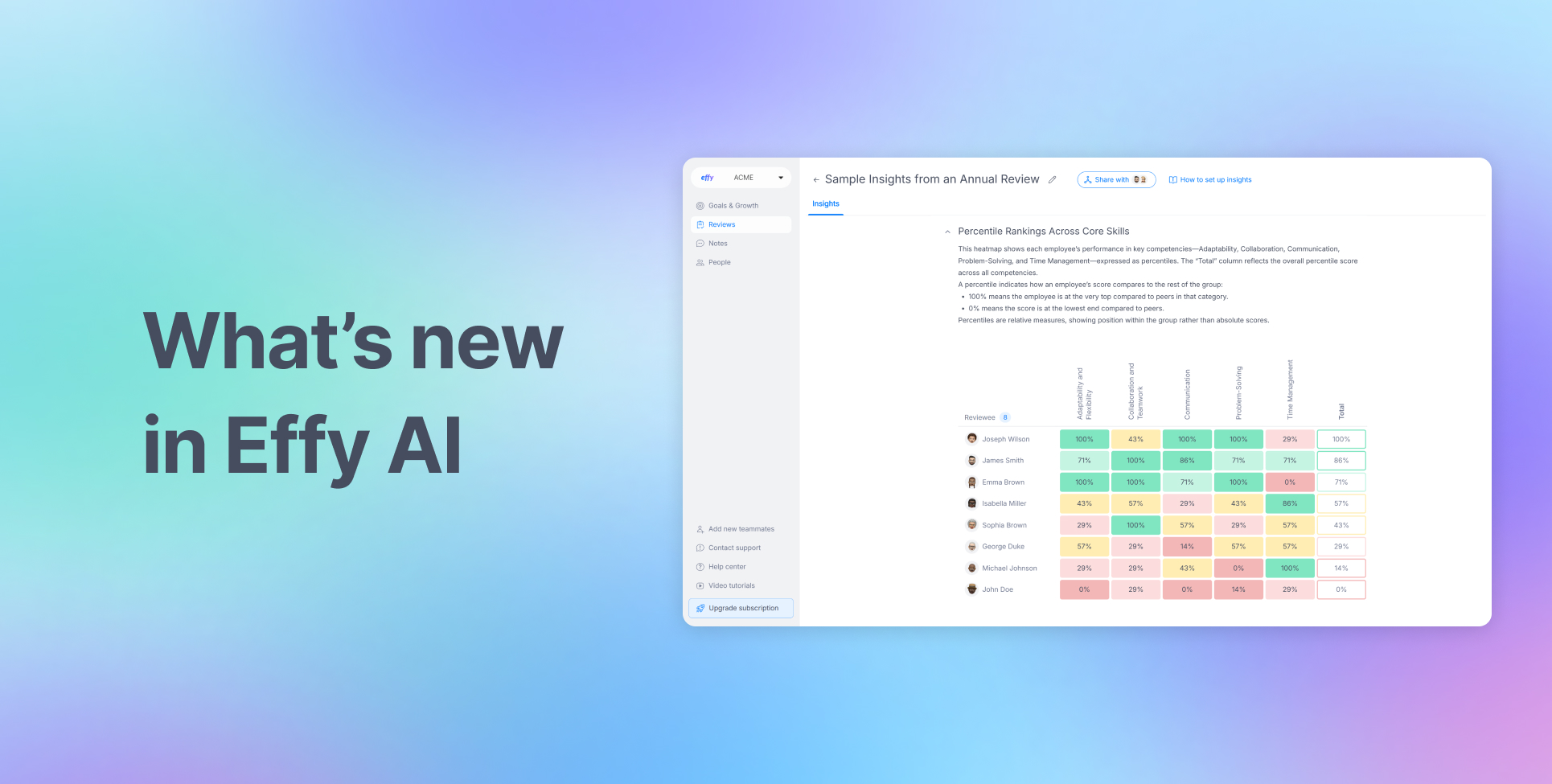Managing a workforce is key to business success but manual scheduling, attendance tracking and compliance management can be time consuming and error prone. Workforce management software automates these processes helping businesses increase employee productivity, reduce costs and maintain compliance with labor laws. These tools give real time insights that improve decision making and operational efficiency by adjusting staffing levels in response to real-time changes in customer demand.
With so many software options available, businesses need to choose the right one for their specific needs. The proper workforce management tool simplifies scheduling, integrates with payroll and HR systems and has robust reporting features. Our guide looks at key software features, benefits, top solutions and best practices to help you choose the right workforce management software for your team.
{{banner-4="/banner-page"}}
Workforce management software features
Workforce management system helps businesses streamline operations, improve efficiency and increase employee productivity like a 360 assessment tool. These platforms have a range of features that automate administrative tasks and give better visibility of workforce planning.
Below are the key features that make a WFM solution essential for modern businesses.
Employee scheduling
Effective employee scheduling means shifts are assigned correctly, workloads are balanced and staffing meets business needs. Workforce software automates this process, reducing time spent on manual scheduling and minimizing errors. Effective scheduling can also improve customer satisfaction by ensuring that staffing levels meet business needs.
- Automated shift planning – Assigns employees based on availability, skills and business needs.
- Self-service scheduling – Employees can request schedule changes or swap shifts through the platform.
- Compliance management – Ensures schedules comply with laws, overtime regulations and company policies.
- Demand-based staffing – Uses historical data to predict peak periods and adjust staffing levels accordingly.
Time and attendance tracking
Tracking employee hours, breaks and overtime is vital for accurate payroll and law compliance. Employee management tools automate timekeeping which reduces errors and manual tracking discrepancies.
- Automated clock ins and clock outs – Employees can clock in and out using biometric, GPS or mobile based systems.
- Real time monitoring – Identifies attendance trends, missed shifts or early departures.
- Payroll integration – Syncs time tracking with payroll software for accurate salary calculations.
- Overtime alerts – Notifies managers when employees go over hour limits to prevent compliance issues.
Performance and productivity tracking
Workforce management tools help managers monitor employee performance by giving insights into workload distribution, task completion rates and overall productivity. These systems collect real time data to help identify top performers and areas that need extra support.
- Task completion tracking – How long does it take employees to complete assigned tasks?
- Workload balancing – Who is overworked or underutilized?
- Productivity analytics – Performance insights to help managers make data-driven decisions.
- Goal setting and performance reviews – Track individual and team goals over time.
{{banner-3="/banner-page"}}
AI-driven workforce forecasting
Artificial intelligence is changing workforce management by predicting staffing needs and optimizing workforce planning. AI-driven employee satisfaction software uses past trends and real time data to help businesses plan for future labor demands.
- Predictive scheduling – What staffing is needed for peak and slow periods.
- Automated workforce adjustments – Suggests hiring, shift changes or reassignments based on demand.
- Cost optimization – Helps businesses control labor costs by avoiding over or understaffing.
- Employee behavior analysis – What are the patterns in attendance, productivity and engagement to help with workforce planning.
Top workforce management software
Workforce software helps businesses schedule employees, track time and attendance and increase productivity. The best platforms provide automation, analytics and compliance features to reduce administrative burdens and improve workforce efficiency.
Below are five of the top workforce management solutions, each with their strengths and weaknesses.
UKG Ready

UKG Ready is a cloud-based workforce suite for businesses of all sizes. It combines HR, payroll, and workforce planning tools to simplify labor management and compliance tracking.
Pros:
- A full suite of workforce management features including time tracking and scheduling.
- Integrates payroll processing so employees are paid accurately and tax compliant.
- Strong reporting and analytics tools for workforce planning.
- Mobile-friendly so employees can access schedules and clock in remotely.
Cons:
- Expensive for small businesses due to the full feature set.
- Interface can be complex for first time users.
- Customer support response times can be slow during peak hours.
Workday

Workday is one of the best 360 leadership assessment tools for medium to large enterprises. It integrates workforce planning, payroll, and talent management into one cloud-based solution, while also offering comprehensive leadership skills assessment features to help leaders understand their strengths and areas for growth.
Pros:
- Advanced AI-driven workforce analytics for data-driven decision-making.
- Integrates with HR and payroll systems so planning is seamless.
- Real time employee performance tracking and productivity insights.
- Scalable for large businesses with complex workforce needs.
Cons:
- Too expensive for small businesses.
- Complex to fully utilize without extensive training.
- Customization options are limited compared to other enterprise solutions.
ADP Workforce Now

ADP Workforce Now is an all-in-one employee file management software solution that is focusing on HR, payroll and time tracking. It’s perfect for businesses that need a centralized solution for employee data and compliance.
Pros:
- Strong payroll and tax compliance integration.
- Comprehensive HR management tools including benefits administration.
- Customizable dashboards and reports for workforce insights.
- Mobile app for employees to manage schedules and benefits.
Cons:
- Expensive for smaller businesses.
- Customization may incur extra costs.
- Interface feels outdated compared to modern competitors.
SAP SuccessFactors

SAP SuccessFactors is an enterprise-grade workforce management solution for large businesses. It’s focused on planning, employee performance management and compliance.
Pros:
- AI-driven workforce planning and forecasting.
- Strong compliance management for global businesses.
- Integrated learning and development tools to upskill employees.
- Customizable workforce suite for complex organizational structures.
Cons:
- Expensive pricing model, best suited for large enterprises.
- Overwhelming for businesses without dedicated HR teams.
- Requires ongoing configuration and optimization.
Deputy

Deputy is a simple and affordable employee goal setting software focused on scheduling and time tracking. Perfect for small to mid-sized businesses looking for an easy to use platform.
Pros:
- User friendly interface with drag-and-drop scheduling.
- Automated compliance tracking for overtime and labor regulations.
- Integrates with payroll systems like Xero, QuickBooks and ADP.
- Mobile app for employees to request time off and swap shifts.
Cons:
- No advanced work planning and performance tracking features.
- Reporting is more basic compared to enterprise-level platforms.
- Limited customer support on lower tier plans.
Each of these solutions have their own advantages depending on business size, industry and workforce needs. While enterprise solutions like Workday and SAP SuccessFactors offer extensive analytics and automation, smaller businesses may find more value in a workforce suite like Deputy or UKG Ready.
Why use workforce management tools
Management software gives businesses the tools to optimize employee scheduling, track performance and improve operational efficiency. By automating core workforce processes, businesses can reduce administrative burdens and focus on growth.
Here are five reasons to use a WFM solution.
Increases efficiency
Manually managing employee schedules, attendance and payroll can be time consuming and error prone. Employee management tools automates these processes ensuring accurate time tracking, scheduling and payroll integration. This reduces administrative workload and allows managers to focus on improving workforce productivity and business performance.
With automated workflows, businesses can eliminate scheduling conflicts, reduce absenteeism and ensure compliance with labor laws. The best talent management software helps managers make data driven decisions, ensuring the right employees are scheduled at the right times. By streamlining workforce operations, companies save time and resources while improving overall efficiency.
Improves compliance and reduces errors
Compliance with workplace laws, overtime regulations and company policies is critical to avoid expensive legal issues. Talent management software tracks work hours, breaks and overtime so businesses meet local laws and industry regulations. This reduces human error and keeps organizations compliant.
Automated compliance tracking also ensures employees are paid accurately preventing payroll disputes and errors. Workforce management tools provide audit trails, reporting and real-time alerts for potential compliance breaches giving companies peace of mind they are meeting all legal requirements.
Increases productivity
By providing real-time visibility into staff performance and task completion rates, management tools help businesses identify top performing employees and where extra support is needed. Managers can monitor workloads and adjust staffing levels to avoid overburdening workers and raising employee satisfaction.
With better workload balancing, employees can focus on tasks aligned to their strengths, leading to higher job satisfaction and productivity. Features like performance tracking and goal setting also encourage employees to stay engaged, motivated and accountable for their work.
Improves employee engagement and satisfaction
Giving employees self-service workforce planning tools for scheduling, leave requests and shift swaps empowers them to manage their own work schedules. Employee management software gives better work-life balance by offering more flexibility leading to higher job satisfaction and lower turnover rates.
Also transparent scheduling and real-time feedback creates a more collaborative work environment which supports employee engagement. Workers who feel valued and heard are more likely to stay engaged and committed to their role. By streamlining communication between employees and management, the software boosts overall workplace morale.
Better decision-making with data
Workforce software provides reports and analytics on labor costs, employee experience and staffing trends. Managers can use this data to make informed decisions on workforce planning and ensure resources are allocated efficiently and operational goals are met.
AI-driven workforce forecasting enables businesses to predict staffing needs based on historical data and demand patterns. By analyzing data through workforce management tools and strategic planning software, companies can reduce costs, avoid understaffing or overstaffing and optimize labor needs to meet business objectives better.
Workforce management tools challenges
While workforce software offers many benefits, businesses often face challenges when implementing and using these tools. From adoption issues to integration complexities, organizations must address these hurdles to get the most out of the software.
Here are five common challenges and their solutions.
Employee resistance to adoption
Introducing a new workforce management tool can sometimes be met with resistance from employees who are used to manual processes or older systems. Many workers may feel overwhelmed by learning new people management software or worry that automation will reduce job security. Lack of training and unclear communication can also contribute to low adoption rates.
Solution: businesses should focus on employee training and engagement providing hands on workshops, clear documentation and ongoing support to ensure employees feel comfortable using the software. Showing employees how the WFM solution benefits them, e.g. easier shift management or accurate payroll processing, can increase acceptance and make adoption smoother.
Integration with existing systems
Many businesses use multiple HR, payroll and scheduling platforms which can make integrating the software a challenge. Data inconsistencies, syncing errors and compatibility issues can slow down implementation and create inefficiencies rather than solving them.
Solution: companies should choose software that offers robust API support and compatibility with existing tools. Consulting IT teams or software vendors before implementation can ensure seamless data migration. Selecting employee software with native integrations for payroll, HR and scheduling systems makes the process simpler.
Compliance with labor laws
Workforce management is designed to track employee hours and ensure law compliance but if not configured correctly businesses may still face compliance issues. Misconfigured overtime rules, break policies or leave tracking can lead to payroll disputes or legal risks.
Solution: customize the software to match local regulations and company policies from the start. Regular audits and system updates can help businesses stay compliant with changing laws. Many platforms also provide built in alerts and automated compliance tracking to minimize risks.
Workforce forecasting accuracy
AI-driven workforce forecasting helps businesses optimize staffing levels and employee experience but inaccurate data inputs or unexpected market shifts can result in poor predictions. Overestimating or underestimating staffing needs can lead to unnecessary costs or service disruptions.
Solution: businesses should refine their data inputs and review historical trends since combining AI-generated predictions with real-time workforce data helps create more accurate staffing models. Reviewing forecasting reports and making manual adjustments based on business conditions can further improve accuracy.
Automation and human decision-making
While automation is efficient, relying too heavily on labor management software without human oversight can result in scheduling conflicts or lack of flexibility. Workers may also feel disconnected if they think decision-making is fully automated which leads to a decreased employee satisfaction.
Solution: businesses should use workforce management tools as a decision support system and not a full replacement for human judgment. Managers should be able to make manual adjustments and personalize schedules when needed. Encouraging employee feedback on automation processes helps create a more flexible and employee friendly workplace.
Best practices for choosing employee management tools
Choosing the right team management software requires careful consideration of features, scalability and ease of use. With many options available, businesses must focus on choosing software that meets their operational needs and engages employees.
Here are five best practices to follow when choosing employee management tools.
Define business needs and workforce challenges
Before evaluating different tools, businesses should define their workforce management challenges and objectives. Whether it’s scheduling, attendance or payroll, identifying the key priorities ensures the chosen software aligns with company goals. Conducting internal assessments and gathering feedback from managers and employees helps identify the biggest needs.
User-friendly design and employee adoption
An employee management tool is only effective if employees and managers can use it. A complex or unfriendly interface can lead to low adoption rates and resistance to change. Choose software with a simple design, mobile access and self-service features so employees can manage their schedules, request leave and track performance with minimal friction.
Seamless integration with existing systems
Businesses often use multiple HR, payroll and management tools so it’s essential to choose software that integrates with existing platforms. Compatibility with payroll systems, communication tools and project management software reduces data silos and increases efficiency. Check for API capabilities and native integrations for smooth data flow across systems.
Scalability and future workforce needs
As businesses grow, workforce management requirements change. Choose a scalable solution so the software can accommodate more employees, new locations or additional features like AI assistant for business without requiring a complete system overhaul. Cloud-based solutions with modular add-ons allow businesses to expand workforce management capabilities over time.
Review security, compliance and reporting features
Workforce data contains sensitive employee information so security and compliance are key considerations. Select software with data encryption, role-based access controls and compliance tracking to meet labor laws and protect employee privacy. Robust reporting features help HR teams analyze workforce trends, optimize productivity and maintain accurate records for audits.
Conclusion
A workforce management solution is crucial to employee scheduling, attendance tracking and overall productivity. By automating key processes, businesses can reduce administrative burdens, improve compliance and ensure better workforce planning. Choosing the right tool helps organizations streamline operations and create a more engaged and happy workforce.
Picking the best enterprise workforce management software requires evaluation of features, scalability and integration. Businesses that invest in user friendly, secure and data-driven solutions will get improved efficiency and workforce optimization. By following best practices and addressing common challenges businesses can ensure long term success in managing their employees.
{{banner-7="/banner-page"}}